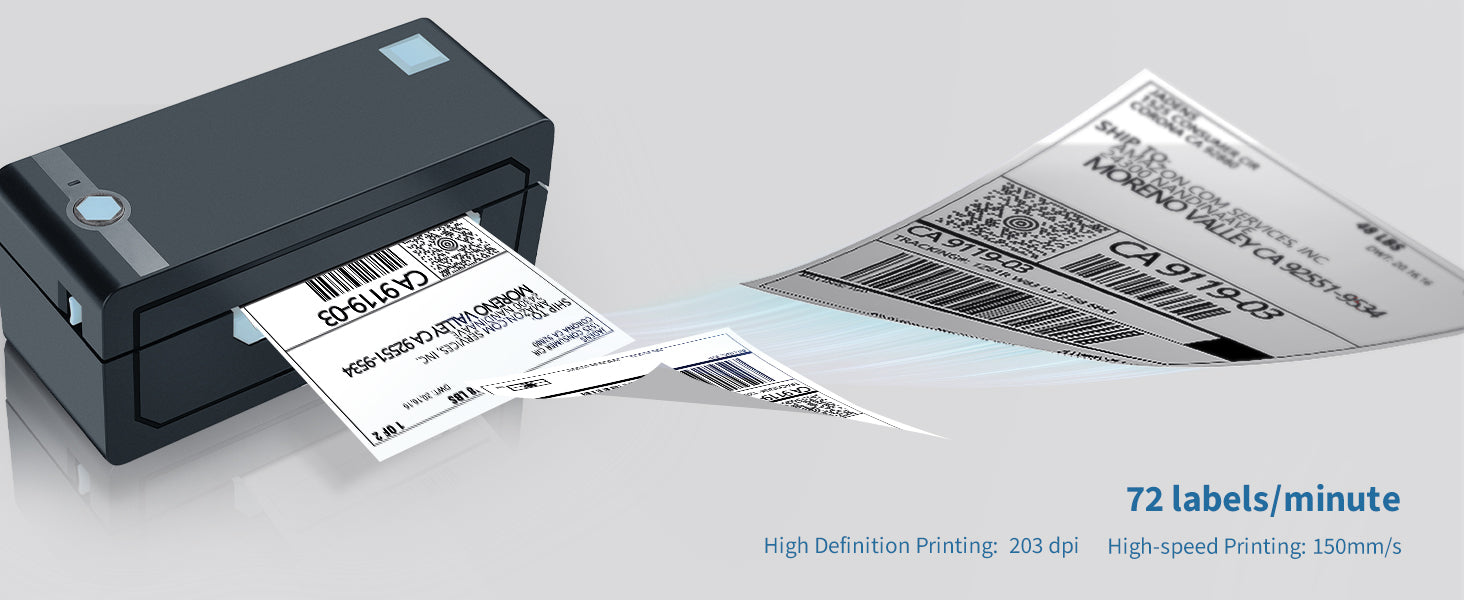JADENS 268BT Bluetooth Thermal Shipping Label Printer Black
- High-Speed Ink-Free Printing: High-speed monochrome printing (150 mm/s) with thermal technology—no ink or toner required. Perfect for busy small businesses and frequent shippers, saving costs and reducing waste.
- Portable Wireless Design: Ultra-portable design fits anywhere (home office, travel bags) and offers seamless Bluetooth connectivity for iOS, Android, Mac and Windows. Print labels directly from your phone or laptop, clutter-free.
- Easy Plug-and-Play Setup: Easy setup with an intuitive app, pre-loaded test labels, and troubleshooting guides. Designed for hassle-free use, even for non-tech users.
- Universal Platform Support: Works effortlessly with major platforms (eBay, Amazon, Shopify, Etsy) and supports 4x6 labels. Includes USB connectivity for Mac users.
- Pro Quality, Affordable Price: Professional-grade performance at a fraction of the cost of high-end brands. Ideal for startups and growing businesses seeking reliable, affordable solutions.
Guarantee
30-day return guarantee, 1-year warranty
Description
USB Shipping Label Printer: The label printer is compatible with Windows 8 or later, Mac OS X v10.9 or later. When you install the driver for MAC, please choose “Label Printer” as the device not BY426 (Page 16 of the user manual).
Bluetooth Thermal Label Printer: Bluetooth wireless printing via smartphone or Bluetooth enabled Windows laptop. Compatible with Android, iPhone, iPad and Windows OS. (ATTENTION: MacOS devices are not supported by Bluetooth, i.e. MacBook and iMac.)
Ink-Free Thermal Technology: Desktop label printer, it prints speeds up to 150 mm/s, quietly and efficiently printout. No toner or ink is required, and high-quality 50sheet thermal paper is included. Clear and waterproof label printing.
Commercial Grade Printer: Label printer for shipping packages, widely work with shipping platforms like Endicia, Dazzle, Ship Station, Shipping Easy, Shippo, ShipWorks, Ordoro. Label printer for small business, support with major E-commerce like eBay, Amazon, Easy, and Shopify. Available for any Thermal Direct Label with a width range from 1.57" to 4.1".
Easy to Setup: Label maker machine is pretty easy to set up and works as expected. It came with printer driver on USB drive. Just follow the easy to read directions to set it up and then you can run your small business in minutes.
Specification
| Printing Technology | Thermal |
| Model | 268BT |
| Special Feature | Wireless,Ink-Free, LED, APP |
| Connection | Bluetooth, USB |
| Bluetooth | Windows, Android, iOS |
| Operating System | Windows, Android, iOS, Chrome, MacOS |
| Label Width Size | 1.57"-4.1"(40-108mm) |
| Label type | Printing roll label, Fan-fold label |
| Uses For Product | Home, Office, Warehouse |
| Max Print speed Monochrome | 150 mm/s |
| Resolution | 1.8 dots/mm(203DPI) |
| Printer Output | Monochrome |
| Product Dimension | 9.1" x 5.9" x 5.9" (23.0 x 14.9 x14.9 cm) |
| Item Weight | 4.13 lb (1.87 kg) |
| Color | Black |