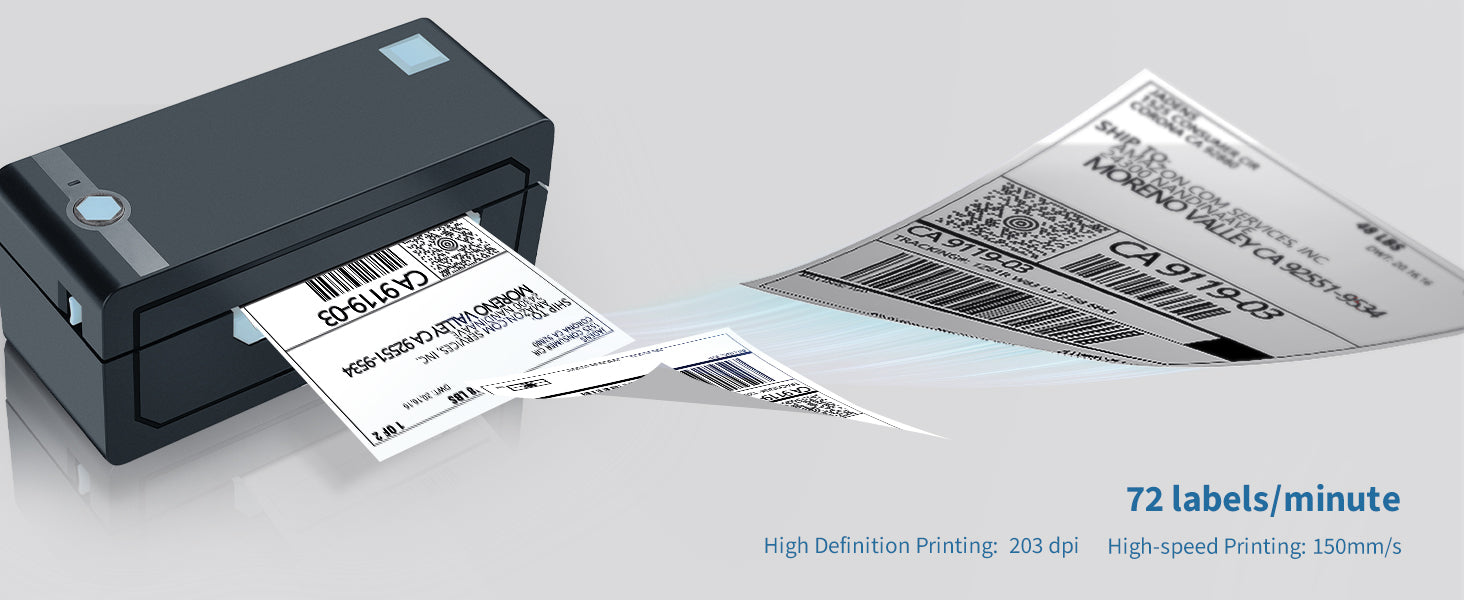Impresora térmica de etiquetas de envío Modern Black
- High-Speed Ink-Free Printing: High-speed monochrome printing (150 mm/s) with thermal technology—no ink or toner required. Perfect for busy small businesses and frequent shippers, saving costs and reducing waste.
- Portable Wireless Design: Ultra-portable design fits anywhere (home office, travel bags) and offers seamless Bluetooth connectivity for iOS, Android, Mac and Windows. Print labels directly from your phone or laptop, clutter-free.
- Easy Plug-and-Play Setup: Easy setup with an intuitive app, pre-loaded test labels, and troubleshooting guides. Designed for hassle-free use, even for non-tech users.
- Universal Platform Support: Works effortlessly with major platforms (eBay, Amazon, Shopify, Etsy) and supports 4x6 labels. Includes USB connectivity for Mac users.
- Pro Quality, Affordable Price: Professional-grade performance at a fraction of the cost of high-end brands. Ideal for startups and growing businesses seeking reliable, affordable solutions.
Impresora de etiquetas térmicas USB: la impresora de etiquetas es compatible con Windows 8 o posterior, Mac OS X v10.9 o posterior, no es compatible con Chromebook. Cuando instale el controlador para MAC, elija "Impresora de etiquetas" ya que el dispositivo no es BY426 (página 16 del manual del usuario).
Impresora de etiquetas térmicas Bluetooth: impresión inalámbrica Bluetooth a través de un teléfono inteligente o una computadora portátil Windows con Bluetooth. Compatible con Android, iPhone, iPad y sistema operativo Windows. (ATENCIÓN: los dispositivos MacOS no son compatibles con Bluetooth, es decir, MacBook e iMac).
Tecnología térmica sin tinta: impresora de etiquetas de escritorio, imprime velocidades de hasta 150 mm/s, impresión silenciosa y eficiente. No se requiere tóner ni tinta, y se incluye papel térmico de alta calidad de 50 hojas. Impresión de etiquetas claras e impermeables.
Impresora de grado comercial: impresora de etiquetas para paquetes de envío, funciona ampliamente con plataformas de envío como Endicia, Dazzle, Ship Station, Shipping Easy, Shippo, ShipWorks, Ordoro. Impresora de etiquetas para pequeñas empresas, compatible con los principales comercios electrónicos como eBay, Amazon, Easy y Shopify. Disponible para cualquier etiqueta térmica directa con un rango de ancho de 1,57" a 4,1".
Fácil de configurar: la máquina etiquetadora es bastante fácil de configurar y funciona como se esperaba. Viene con el controlador de la impresora en la unidad USB. Simplemente siga las instrucciones fáciles de leer para configurarlo y luego podrá administrar su pequeña empresa en minutos.
Especificación
| Tecnología de impresión | Térmico |
| Característica especial | Inalámbrico, Sin tinta, LED, APLICACIÓN |
| Conexión | Bluetooth, USB |
| Bluetooth | Windows, Android, iOS |
| Sistema operativo | Windows, Android, iOS, cromo, Mac OS |
| Tamaño de ancho de etiqueta | 1,57"-4,1"(40-108 mm) |
| tipo de etiqueta | Impresión de etiquetas en rollo, etiquetas plegadas en acordeón |
| Usos para el producto | Hogar, Oficina, Almacén |
| Velocidad máxima de impresión Monocromo | 150 mm/s |
| Resolución | 1,8 puntos/mm (203 ppp) |
| Salida de la impresora | Monocromo |
| Dimensión del producto | 9,1" x 5,9" x 5,9" (23,0 x 14,9 x 14,9 cm) |
| Peso del artículo | 4,13 libras (1,87 kg) |
| Color | Negro |